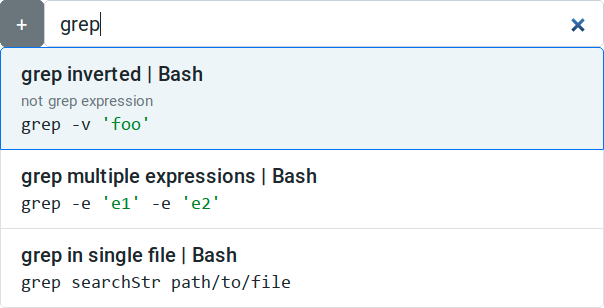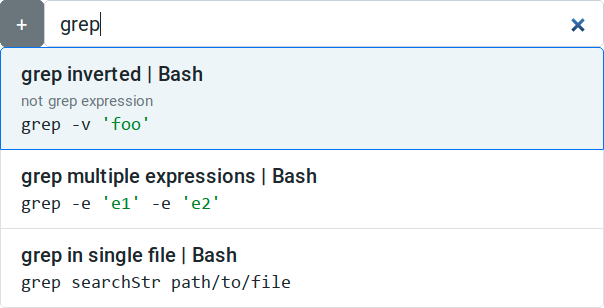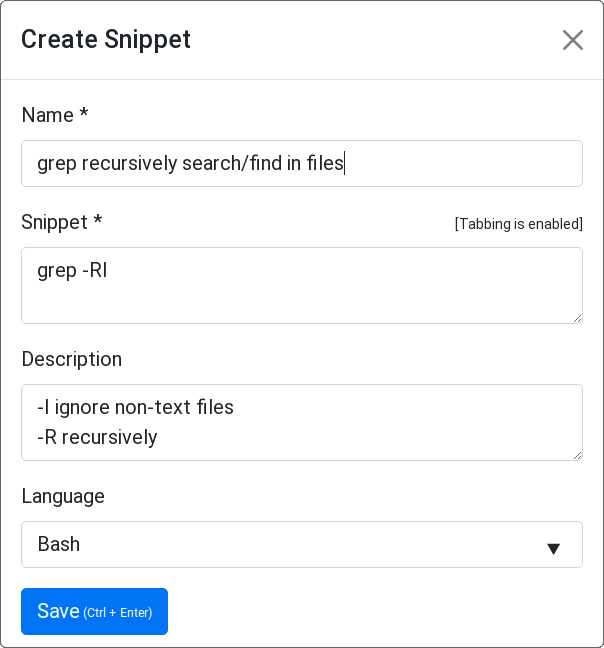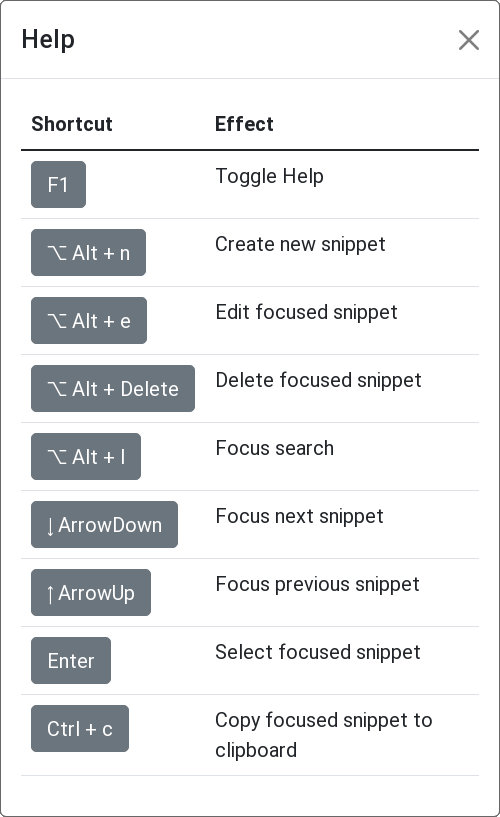Characteristics
- offline & private
- data stored in local sqlite database file
- sync/backup yourself with whatever you want, it’s just a file
- no telemetry
- lightweight
- ~ 20 MB disk space
- low memory/cpu usage
- the frontend runs in your installed browser
Features
- instant search
- keyboard accessible with configurable shortcuts
- desktop integration: script to toggle frontend & paste to last active window (set global system shortcut)
- currently only for Linux with X / X11 / Xorg (not Wayland)
- shift-paste support for pasting into Terminals
- syntax highlighting
Screenshots
Search
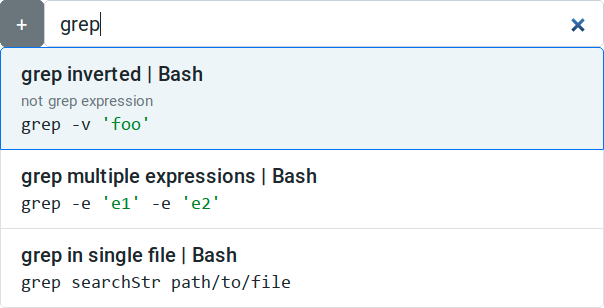
Create Snippet
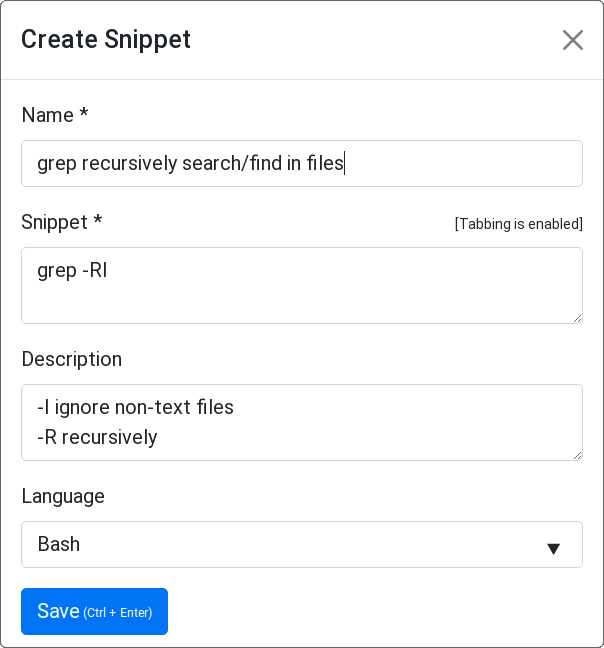
Shortcuts
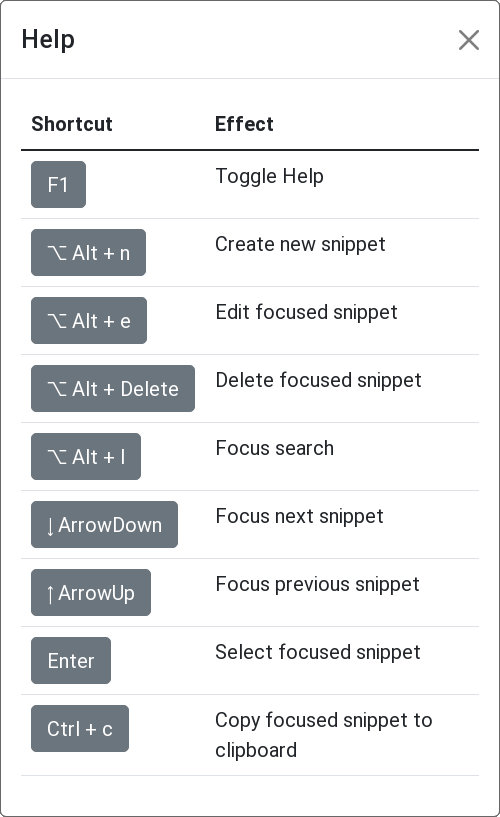
Download
Linux
- download latest release (alpha v0.0.1) ~10 MB
- extract release file anywhere
- run install.py in a terminal (inspect before) to install as a systemd user service
- set custom system shortcut to execute the toggle.py script (X/X11 systems)
- If you’re using Firefox, you have to set about:config setting dom.events.testing.asyncClipboard to true so copying to clipboard works.
Video
Watch (~750KB)
Misc
Known Issues
- Firefox: needs about:config setting dom.events.testing.asyncClipboard set to true so copying to clipboard works
Troubleshooting
- some browser extensions may interfere with shortcuts, such as vimium
- some shortcuts can’t be configured because the browser prevents it (e.g. ctrl + n in chrome)
Used Open Source Libraries and their Licenses